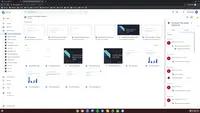Overview
What is Google Drive?
Google Drive is a cloud file storage, synchronization, and collaboration platform and service, that features Google Docs, Sheets, and Slides for document editing and presentation.
Google Great for the Price
Best Free Cloud Storage Drive
Easy Collaboration, Backups and file sharing.
I use Google Drive for sending large files in a convenient way.
Suitable for higher education file sharing need
User friendly and secured virtual space for all important data.
Google Drive: Will Drive your Life Easy. . .
Information is Powerful!
Google Drive is your best partner in uploading and sharing files.
Google Drive, the essential cloud
Excellent product with a great cost/benefits ratio.
The Best
Google Drive application takes you to another world of file management, ease, and access to your work from anywhere
Google Drive(s) our institution
Awards
Products that are considered exceptional by their customers based on a variety of criteria win TrustRadius awards. Learn more about the types of TrustRadius awards to make the best purchase decision. More about TrustRadius Awards
Popular Features
- Document collaboration (199)9.292%
- Reliability (196)9.191%
- Access control (197)8.989%
- File search (201)8.989%
Reviewer Pros & Cons
Video Reviews
5 videos
Pricing
Basic
$6.00
Business
$12.00
Enterprise
Contact Vendor for Quote
Entry-level set up fee?
- No setup fee
Offerings
- Free Trial
- Free/Freemium Version
- Premium Consulting/Integration Services
Product Demos
Using the Google Drive Presentation App
Features
File Sharing & Management
Features that allow collaborators to view, work on, and organize files.
- 8.3Versioning(178) Ratings
Users can access the most up-to-date version of a document, track changes, and revert to older versions if needed.
- 8Video files(171) Ratings
Supports video file types
- 8.1Audio files(165) Ratings
Supports audio file types, such as .mp3, .mp4, and .wav
- 9.2Document collaboration(199) Ratings
Users can edit files and attach comments to files.
- 8.9Access control(197) Ratings
Users can control access to (shared) files, including different levels of access such as view-only or permission to edit.
- 8.9File search(201) Ratings
A search function that allows users to easily find files, and in some cases even search within multiple files.
- 9Device sync(188) Ratings
Device syncing that updates files connected to the cloud, keeping all files up to date regardless of where they are edited or viewed.
Cloud Storage Security & Administration
Features related to security and administration for cloud storage platforms
- 8.3User and role management(185) Ratings
Administrators can manage users and user groups by role, in terms of setting permissions for things like file access, sharing, and editing permissions.
- 7.9File organization(195) Ratings
The ability to choose where files will be stored, and manage individual users' storage; includes control over file organization structure.
- 8.7Device management(99) Ratings
Administrators can manage devices connected to the cloud storage platform, including restricting access for certain devices or wiping files from devices remotely.
Cloud Storage Platform
Features around the functionality of the cloud storage platform.
- 8.7Performance(194) Ratings
Platform runs at a good speed on all browsers; files load and sync quickly.
- 9.1Reliability(196) Ratings
Cloud storage platform is secure, all features are consistently available, and the platform maintains file integrity.
- 8.5Storage Reports(87) Ratings
Includes reporting capabilities to monitor user activity and storage levels.
Product Details
- About
- Integrations
- Competitors
- Tech Details
- FAQs
What is Google Drive?
Google Drive Features
File Sharing & Management Features
- Supported: Versioning
- Supported: Document files
- Supported: Image files
- Supported: Video files
- Supported: Audio files
- Supported: Document collaboration
- Supported: Shared folders
- Supported: Access control
- Supported: File search
- Supported: Device sync
- Supported: Web interface
- Supported: File change notifications
- Supported: Simultaneous editing
Cloud Storage Security & Administration Features
- Supported: Single sign-on
- Supported: Two-step verification
- Supported: User and role management
- Supported: Storage limit management
- Supported: File organization
Cloud Storage Platform Features
- Supported: Performance
- Supported: Reliability
- Supported: Multi-language
Google Drive Screenshots
Google Drive Videos
Google Drive Integrations
Google Drive Competitors
Google Drive Technical Details
| Deployment Types | Software as a Service (SaaS), Cloud, or Web-Based |
|---|---|
| Operating Systems | Unspecified |
| Mobile Application | Apple iOS, Android |
Frequently Asked Questions
Comparisons
Compare with
Reviews and Ratings
(6308)Attribute Ratings
Reviews
(1-25 of 116)Google Great for the Price
- Easy to use
- Accessable
- Free
- Save a doc
Best Free Cloud Storage Drive
- Backup data from desktop
- Share data via links
- Easy to access on all devices
- Brows the backup like whatapp
- Except for file types on the backup
- Stop holding 5 $ when subscribing.
- It is a virtual storage space. So I can access it anywhere and at any time.
- It has the capacity to store large data.
- It helps to share data with my people by a link only.
- Its criteria of collecting personal information for streamlining better user experience.
- It's good to have one account for using multiple products of Google but at the same time it's risky also. If I compromised that account, I'd be compromising my Google Drive data also.
- They should give more space. 15GB is too little when it is associated with a Gmail account also.
- The way files are uploaded into folders is very organized.
- It is very easy to create an account and upload files.
- You do not need a trainer to learn how the system works. You just log and upload.
- The limitation of the overall size can be increased.
Google Drive.
- Storage.
- Quick Access.
- Access Anywhere.
- Easier User Interface.
- File Size Limits.
- Downloading and Uploading Speed.
Data available for your team everywhere, everytime!
- Near real time synchronization.
- Share files and drives with other people.
- Integration with Windows 10.
- Limit of file size you can upload in a day.
- Security Risks.
- File Size Limits.
- Sharing of any document with privilege
- Inline comment section
- Spreadsheet with multiple sheet
- We can set the priority on document
- As according to my use case it is fulfilling all my requirement so i don't have as such requirement which is not implemented here.
- Collaborative work
- Seo online writing
- Collaborative reports
- Follow-up of copies and ads arts.
- Delete recent documents
- Improve the desktop
- More options for folder design and configuration
- User interface
One of the best drive with amazing cloud storage
- Free storage of 15 GB
- Easily accessibility via gmail and Google Drive app in android mobiles
- Very user friendly interface
- Files can be shared very easily
- Free storage can be provided more in today's market competition
- Even if I use some best possible search words, sometimes its quite difficult to find the files
- User interface can be made more attractive
- Great Free Space of about 15GB
- Easy user interface
- Easily Accessible in form of a G Drive Mobile App in Android phones and in Gmail
- Excellent for Google Forms as output and the forms are stored in G drive by default.
- Negligible downtime. Always up and running.
- More free space can be provided in view of market competition.
- GDrive can come in more attractive user interface.
- Gdrive needs to be marketed more aggressively for user awareness.
My two cents on Google Drive
- Share files easily and conveniently
- Ability to share files instantly
- Updated in real-time
- Very easy for beginners
- Cannot be accessed offline
- Could be more user-friendly
- Should support more file types like TIFF, PSD etc.
Excellent tool for sharing information
- The application is very secure.
- It's easy to use and integrates well with other applications.
- Storage can be adjusted based on business size.
- Quality of usage depends on the internet speed.
- A gmail account is needed.
- Free version has limited space.
- Allow collaboration across teams, clients and freelancers.
- Easy to use across different systems (Mac versus PC).
- Easy to use
- Some functionalities on excel are still not present in the web version and it is really problematic. It is hard to use and at times we are forced to download the file, work offline and then upload again.
- Better way to organize files
- Collaborative workspace
- Real-time revisions
- Easily accessible regardless of location
- Some of the features in the Google Slides can provide more creativity
- Connection issues tend to happen from time to time
- There are no other features I believe would need to be added to suit our organization's needs
Google Drive has always been the way to go.
- Sharing large files.
- Organization and discretization of files.
- Access control based on permission roles.
- Easy visualization of content on multiple devices.
- Fast content updates.
- The app could implement a hierarchy based structure.
- Quick notifications for permissions request could make everything easier.
- Faster is always better. Rapid file transfers would be great.
Good Drive Review
- Docs stores
- Docs share to others
- webapp for desktop and mobile users
- Search from Creator, Name or other parameter
- untitles docs saving should be stopped,
- layout of drive should be improve and user friendly
- sharing the docs on drive with time limit or unlimited time options
offline scenarios is excellent for people are travelling and they may not find internet to use the drive.
Files Can Be Uploaded From Anywhere
- It can be used on mobile phones, desktops and tablets.
- It has the option to access the files from anywhere.
- Downloading and uploading takes time and needs some improvement.
- The storage limit for files uploaded daily needs to be changed, as large files can be difficult to upload.
- It requires a lot of network.
- Files storage.
- Integration with Google's office suite, such as Google Docs, Google Sheets and Google Presentation.
- Easy file sharing system.
- File management.
- File searching (sometimes it's hard to find an specific file path_
- Integration with tools that are not part of Google's ecosystem.
Google Drive is driving crazy
- Nothing
- Nothing
- Nothing
- Think about User Experience. When I switched to the new version of the app, I was asked some questions. I do not remember what they are, but clearly I do not want my cloud files to be downloaded automatically to my machine. Who wants that?!? Think about it? I want to save space so that's why I keep those files on the cloud only. But the app started downloading all of them.
- Simplify Support so the same person(s) continue responding. Every reply of mine is responded by a different support person ( I guess, since I cannot see any name signatures) and they are completely lost about what is going on, or give generic answers. Really frustrating
- Fix your app. It still downloads even I turn off the download checkbox. Do you want to drive me crazy, Google Drive?
Google Drive: The gold standard of storage
- Easy user interface: The service is very user-friendly. Even a novice can get his/ her way around the platform. The files are easy to segregate. Files of different types can be stored here and searched and viewed with ease
- .2. Compatibility with various devices: The platform can be accessed on various devices- mac, android, et al. The search and filter features are really helpful.
- Easy sharing: The files can be easily shared. The sender has the option to give appropriate permission to the receiver to view, edit, comment, or do all of them. The speed of downloading and uploading files is quite slow. The process is time-consuming. A good internet connection is a must to access a file that is even slightly heavy-sized.
- The speed of downloading and uploading files is quite slow. The process is time-consuming. A good internet connection is a must to access a file that is even slightly heavy-sized.
- There are limits on the size of the files making it a not so favorable platform for large-sized data sharing.
- One big problem with the platform is that only those users who have Gmail accounts can edit files. People using other domains can only view Google Drive files. This can be a huge setback for organizations using other domains.
Best Collaboration Tool, If Only I Could Use it for Everything!
- Ease of use
- Storage
- Sharing files
- The biggest problem that comes up is when sharing a file and you accidentally don't give the person access. It's easy to forget. I shared something yesterday and then closed my computer, not realizing I never gave anyone permission to view it. Maybe the UX could bring it to your attention rather than you have to search it out.
- Honestly, the rest is great. No notes.
Not great for heavily formatting documents. I use a technical writing software, Madcap Flare, to write my documents. I would love it if I could do the same writing in Google Drive. But alas, it's not built for that.
The essential free Cloud Storage for your work or home
- Any user with access can store a file using different platforms like Android, IOS, Windows, or Ubuntu (Desktop version)
- You can share files with any number of different users with different access rights or you can even keep it public by providing the access link and assign different rights for public access
- You can open Excel/Word files using google software Sheets/Docs in the browser environment without having to install software like Microsoft Office etc on your Windows OS
- Some users prefer having google software that can be installed on Windows which can open Word/Excel/PowerPoint files from Google Drive and with the same collaboration features offered on the browser versions
- 15 Gb storage is not enough for free access which can be increased to at least 30 Gb
- The UI of Google Drive for the browser can be changed to make it similar to the Desktop UX
Great product for collaboration
- Collaboration
- Sharing
- Editing
- Feedback
- Could be easier to track when a document is shared, who it is shared with, and how to stop sharing.
- Could be easier to find large documents/save space.
- Automatic archiving and retention policies could be improved.
Best place to keep all your documents
- Collaboration with others is a breeze. We can share instantly both via links or Gmail [addresses] and thanks to Android everyone has a Google account now.
- Team members can upload documents to a specific Drive location
- You can create different levels of permission for different collaborators
- Right now it only creates one link for sharing. Separate links for view, download, and edit will be more convenient
- It doesn't offer the option to transfer the images to Google Photos which would be a great help for photo management
- The mobile version became useless as you need Sheets for viewing Excel, Docs for Word files. Google should at least provide a viewer in Drive. All cloud storage [has] one now.
Google The Giant of The Giants
- Firstly, Cloud-based Storage facility.
- Integration with Single google account
- Integration with other cloud-based storage system like one note
- Facility of using even in off-line mode.
- Using other googles application like google docs, sheet, presentation
- The quite simple working graphical working environment which is not having plenty of menus.
- Its own file format.
- Having a little bit more control and clarity over what is shared and how it is shared would be a useful improvement.
- Could be more robust and flexible as far as assigning restrictions.
- Google Sheets could be enhanced because Excel really is not there yet as a product with equal capabilities as there are still quite a few limitations to the functionality.